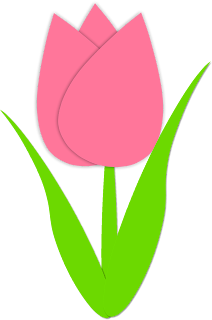I would like to take this opportunity to introduce my Creative Team!
They have been working for a few weeks, behind the scenes, making some fun page layouts for us! I really appreciate all of their contributions!!
Missy Franklin Baker – I would like to thank Missy for all of her help in the production of this “Quick Pockets” project. I asked her to beta test the project and she did an outstanding job of documenting issues. She also offered many ideas and suggestions for improvements for me to implement! Her input and ideas have truly helped mold this project. Missy has also been a voice of knowledge on my Facebook group, answering questions and providing documents to help everyone. I can’t thank Missy enough!
Lori Bickford – Lori has been using my templates since I first started selling my templates on CD’s! Lori was also instrumental in helping mold this project. She is a very talented designer. I cannot believe how many pages she has completed in her personal scrapbooking. I think I have seen more pages posted on Facebook by Lori, documenting her wonderful family, than anyone else I know. She is truly an inspiration! Thank you Lori!
Sharon Albright – Sharon is an author and contributor of Capturing Magical Memories. Click here to check out her stories and beautiful layouts:http://www.capturingmagicalmemories.com/author/sharon/
She is also on the Creative Team at ScrapStacks. Click here to view Sharon’s awesome gallery:http://scrapstacks.com/gardnwings
Her personal Pinterest board - called Scrapbook inspiration:
http://pinterest.com/gardnwings/scrapbook-inspiration/ Thank you Sharon for your wonderful story and pages!
Now it’s time to post some of their fun page layouts!